Description
Our Dev Environment Health Tracker is a tool that helps developers diagnose issues and maintain consistency in their local dev setups. Built as a command-line interface (CLI) or graphical dashboard (Electron, React, or native desktop), this utility scans the local system for issues like outdated dependencies, broken environment variables, insecure configs, missing tools, memory limits, or port conflicts. It can check for correct versions of Node.js, Python, Docker, Git, and linting/prettier status, while also validating .env files, DNS settings, or running background services. The GUI version can alert in real time or show daily health reports, while the CLI integrates with Git hooks and CI checks. We can customize it per project or company standard, so every developer starts from a consistent and healthy environment. Ideal for engineering orgs with large teams, hybrid setups, or remote workers, this tool prevents “works-on-my-machine” problems before they occur.


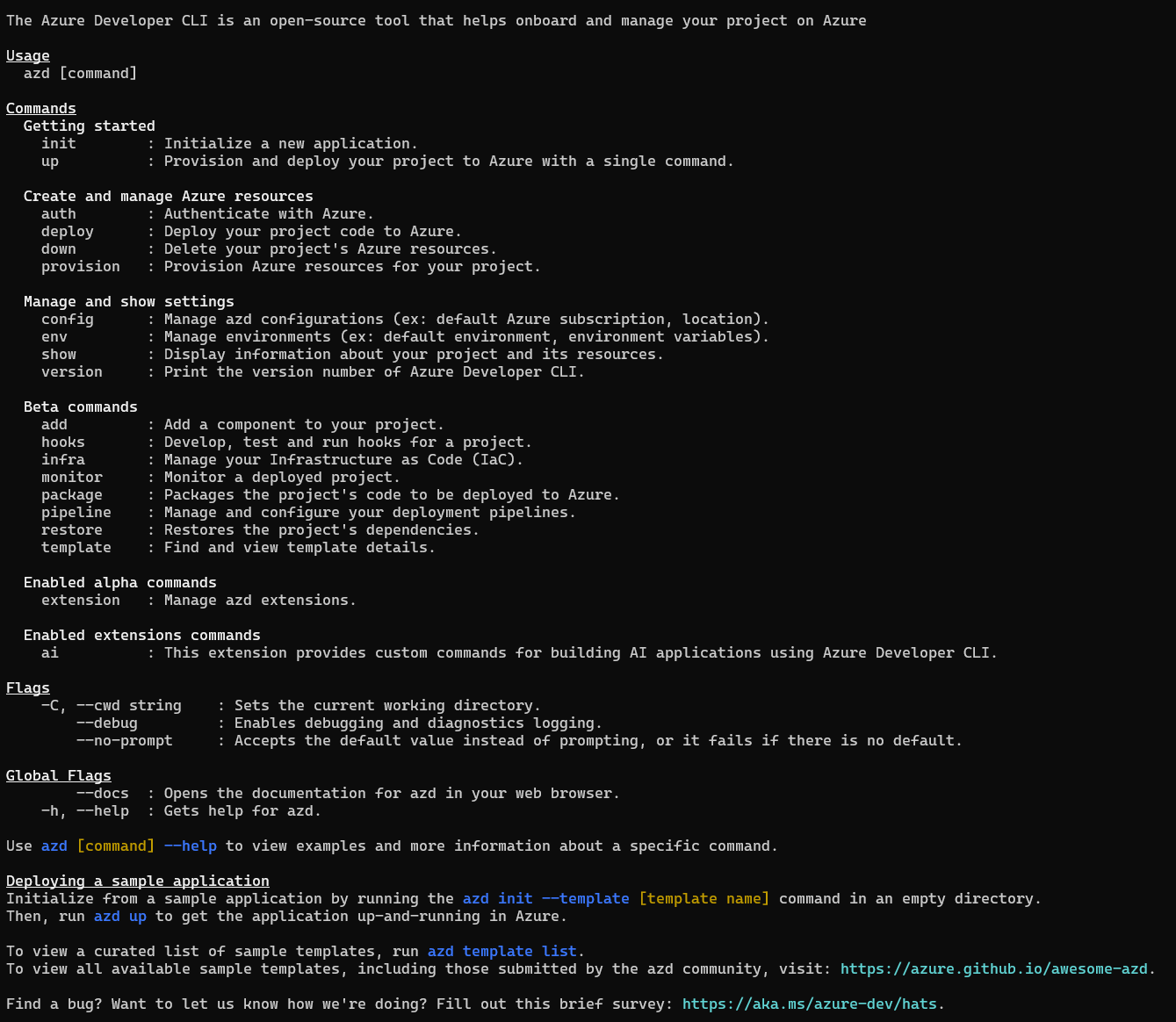

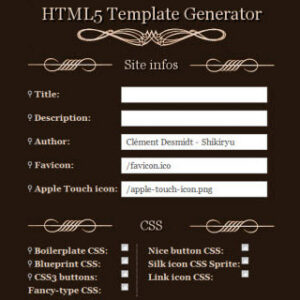
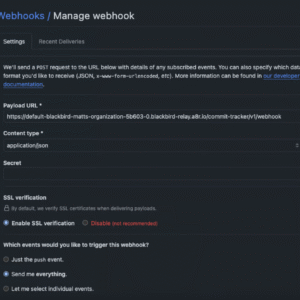
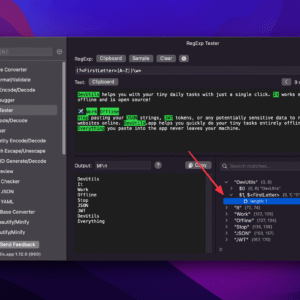
Caroline –
This tool has been invaluable in streamlining our development workflow. Identifying potential issues early, whether through the command line or the intuitive graphical interface, has saved us countless hours of debugging and prevented several costly errors. It’s become an indispensable part of our daily process.
Kate –
This dev environment health tracker has been a lifesaver for our team. The ability to quickly diagnose configuration problems and pinpoint performance bottlenecks, whether through the command line or the graphical interface, has dramatically reduced our debugging time and improved the stability of our development setups. It’s become an essential part of our workflow and has significantly streamlined our development process.
Fati –
This tool has been invaluable in maintaining the stability and efficiency of our development workflows. The combination of CLI and GUI interfaces provides flexibility for different user preferences and allows us to quickly identify and resolve issues before they impact productivity. It’s significantly streamlined our troubleshooting process and ensured consistent environment configurations across the team.
Toyin –
This tool has significantly improved our team’s productivity. By proactively identifying and addressing potential issues in our development environments, we’ve reduced downtime and streamlined our workflow. The CLI and GUI options offer flexibility for different users and tasks, making it an essential asset for maintaining a healthy and efficient development process.